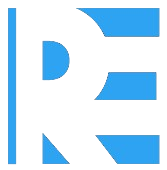Unlock the Power of a Graph Database Graph databases are changing the way we think about data. Instead of storing information in rigid tables like traditional relational databases (SQL), they focus on the **connections** between things, just like how people, products, or ideas relate in the real world.
Graph databases are changing the way we think about data. Instead of storing information in rigid tables like traditional relational databases (SQL), they focus on the **connections** between things, just like how people, products, or ideas relate in the real world.
What Is a Graph Database?
A graph database is a type of NoSQL database built around the idea of nodes and relationships.
- Nodes represent entities – like a *Person*, *Product*, or *Company*.
- Relationships (Edges) connect those entities – such as *FRIEND_OF*, *BOUGHT*, or *WORKS_AT*.
- Properties are details attached to nodes and relationships – like *name*, *age*, or *since:2020*.
Example:
(Alice) —[FRIEND_OF since:2020]→ (Bob)
This means *Alice has been friends with Bob since 2020.*
Popular graph databases include:
- Neo4j
- Amazon Neptune
- ArangoDB
- Dgraph
- JanusGraph
- Memgraph
- TigerGraph
- OrientDB
Why Use a Graph Database?
- Perfect for Connected Data
Graph databases shine when data is *all about relationships*. Think of social networks, recommendation systems, or fraud detection.
- Faster Relationship Queries
Instead of using heavy SQL joins, graph databases *traverse* direct connections. This makes multi‑hop queries (like “friends of friends”) quick and efficient.
- Flexible Data Model
Because graph databases are schema‑light, it’s easy to evolve your data model as your application changes.
- Easy to Visualize and Work With
The structure of nodes and connections naturally mirrors real-world networks. This makes them intuitive to design and understand.
- Rich Query Languages
Languages like Cypher (for Neo4j) or Gremlin let you write expressive, human‑friendly queries to explore your data.
Converting a SQL Database to a Graph Database
If you already use a relational system, here’s how you can shift your thinking (and data) to a graph model.
Step 1: Examine Your Existing Schema
- Tables typically become **nodes**.
- Foreign keys become **relationships**.
- Join tables (for many-to-many relations) often turn into **relationship edges** that may carry their own properties.
Example (from a blog app):
Users(user_id, name)
Posts(post_id, content, user_id)
Likes(user_id, post_id)
Step 2: Reimagine as a Graph
| Relational Concept | Graph Concept |
|——————–|—————|
| Users table | Node: `User` |
| Posts table | Node: `Post` |
| Likes table | Relationship: `(User)-[:LIKES]->(Post)` |
| user_id → post_id | `(User)-[:CREATED]->(Post)` |
Step 3: Export the Data
Export your SQL tables into CSV or JSON format. Most graph tools support these for easy import.
Step 4: Load into Your Graph Database
Each platform offers import utilities:
- Neo4j: `LOAD CSV` in Cypher
- ArangoDB: `arangosh` CLI or web importer
- Amazon Neptune: Bulk loader through S3
Step 5: Rewrite Your Queries
Turn your SQL joins into graph traversals.
SQL:
sql
SELECT Users.name, Posts.content
FROM Users
JOIN Posts ON Users.user_id = Posts.user_id;
Cypher (Graph Query):
cypher
MATCH (u:User)-[:CREATED]->(p:Post)
RETURN u.name, p.content;
When to Use a Graph Database
Graph databases excel when relationships are the story. They power:
- Social Networks – Mapping friendships, follows, and connections.
- Recommendations – Finding patterns like “users who bought this also bought that.”
- Fraud Detection – Spotting suspicious links between accounts or transactions.
- Network Operations – Understanding dependencies between servers or devices.
- Knowledge Graphs – Organizing and connecting large webs of facts (like Google’s Knowledge Panel).
In summary
If your data model revolves around how things *relate*, not just what they *are*, graph databases give you a faster, more natural way to explore and analyze those connections.
Need expert guidance on data and database solutions for your next project? Contact RE Advisory today for personalized support tailored to your business!